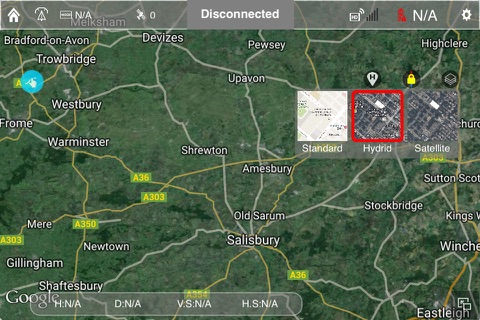
Vision Pilot Plus controls the PHANTOM 2 VISION / VISION + Plus camera including capture and recording, settings, pitch angle adjustments, and displays essential status.
Vision Pilot Features:
1. Camera Tilt Control
Tap up arrow to pitch camera upwards and down arrow to pitch downwards.
2. Map and FPV Display
- Full FPV – FPV view in full screen.
- Full Map – Display Full map screen.
- FPV in full screen and map at lower right corner
- Map in full screen and FPV view at lower right corner.
- Aircraft navigation mode: map is zoom in/out and rotated based on the direction the aircraft is traveling in.
- Pilot navigation mode: map is zoom in/out and rotated based on iDevice bearing.
- Shortest path(Green line shown in the map view) between home and aircraft point.
3. Flight Parameters
Distance: Horizontal distance from home point.
Altitude: Vertical distance from home point.
Speed: Horizontal flying speed.
4. Wi-Fi Signal Intensity
Indicates camera is connected to your mobile deviceand Wi-Fi is working normally.
The connection between the camera and mobile device may fail if Wi-Fi signal strength is low.
5. Aircraft Battery Level
(1) When available power is more than 30%, the battery icon is in white. This battery level is appropriate for flight.
(2) When below 30%, the battery icon will turn red. This battery level is low for flight. It is recommended that you fly your PHANTOM 2 VISION home and land it as soon as possible.
6. Aircraft GPS Status
Displays GPS status and the number of available satellites.
7. Shutter Button
Tap to take photos.
Single capture: press once for a single capture.
Continuous capture: press once for 3 or 5 captures.
Timed capture: press once to begin a timed capture, press again to stop.
(1) Shutter button is disabled during video recording.
(2) Capture modes can be reconfigured in camera settings
8. Record Button
Start and Stop video recording. Tap once to start recording. A red dot will blink to indicate recording is in progress and a time elapsed counter will appear in the top right corner of the preview screen. Press again to stop recording.
9. Camera Settings
Tap to open the camera settings menu.
10. Wifi Booster (only for Vision+)
One click to enhances the WiFi video connection performance. It will boost the WiFi between range extender and transmitter output signal to increase the FPV range up to 100%.
11. Find My Vision
Record flight details of last flight (eg. GPS latitude longitude altitude battery level, IMU data).
12. Flight Log System
Record flight details of each flight (eg. GPS latitude longitude altitude speed, battery level, IMU data). Export/Import file of flight history to/from your iDevice.
13. Flight Route Editor
Enter map edit mode and draw the flight route that is intended to pilot the drone manually.
Othe Features:
-Warning messages based on Low Battery, Home Lock Distance, Satellite Lock Count, Altitude and Speed.
-Remaining flight time and battery level indicator that display the estimated flight time based on the battery current discharge rate.
-Auto Recording starts the video record while taking off to avoid forgetting to turn on/off your video.
-Toggle on/off grid line to help you set up Gold ratio of your image before capturing.
-iOS compass calibration module that prompts for recalibration if the compass heading is found inaccurate.
- Auto Wifi Boosting: start/stop wifi booster while motor is turned on/off.
- Combine Home Point Option: use aircraft home point location as the primary home point while your iDevice home point is not available.
- Compass navigator mode: real time map can be rotated and panned based on the device bearing or the direction the drone is traveling in.
WARNING: This App is only compatible with DJI Phantom 2 Vision+ / Vision. Please make sure you have the latest DJI firmware and Vision app installed.
